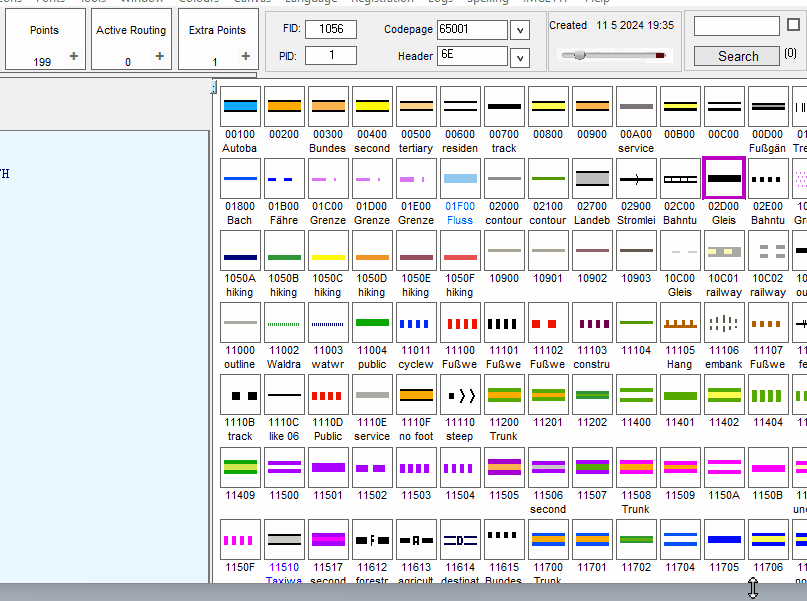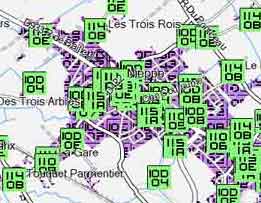TYPwiz7, the best way to modify Garmin map colours and symbols. |
Produce highly polished, professional-quality Garmin map styles that suit any activity or environment.
How to fill a line with a pattern?
Download TYPWiz 7
Installation is straightforward : run the installer & choose the destination folder .
| Download TYPWiz7 | includes IMG2TYP | |
| TYPWiz 7 main manual | ||
| For more manuals see below. | ||
Secure Download NO JUNK ADDED! Checked with major virus checkers. Please notify us if your virus checker gives a warning so we can submit the program as a false positive! |
 |
| W7/10/11 click here |
| Get Full Version of TYPWIz 7 | |
How to brighten up dull colours on a Garmin device?
Some Garmins are restricted to 64 or 15 colour palettes If you have a device with 65536 colours it can also be used to make some pastel colours brighter. |
 |
|
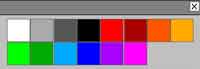 These tend to be the dominant colours for most Garmin devices Notice NO YELLOW |
||
| TYPwiz7 enables you to convert your picture to a 16 or 64 palette! Just click the Garmin 64 or Garmin 16 button . |
64 colours: Vivoactive, EPIX Fenix 5,6,7 |
16 colours: Forerunner,Fenix 3,Quatix D2 Bravo 16,D2 Bravo Titanium |
TYPWiz 7 Documentation
| !!! TYPWiz 7 What's New | ||
| TYPWiz 7 Unicode manual | ||
| TYPWiz 7 manual German | ||
| TYPWiz 7 manual en français | ||
| A Quick PDF GUIDE to TYPWiz | ||
| How to remove icons from a Garmin map | ||
| IMG2TYP manual |
TUTORIALS
| Guide to Garmin's Color Palettes & XPM (colormodes and XPM code) |
TIPS for creating TYP files | ||
| How to Edit TOPO files - TOPO France V3 | in Google French - TOPO France V3 | ||
| More information on TOPO France V4 | How to get Multi Coloured Polygons | ||
How to fix Permissions Issues
Depending on where TYPWiz7 has been installed, when replacing a TYP file in a gmapsupp, the system folder requires extra permissions.
Check out 'how to fix permissions'.
Use CTRL or SHFT keys to select & ESC key to cancel
|
Delete selected elementss Give selected elements the same draw order Give selected elements the same Font Style or Color Copy selected elements and paste into a different TYP file etc etc |
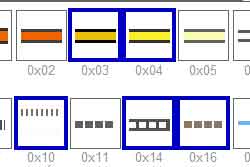 |
|
How to set your preferred language?
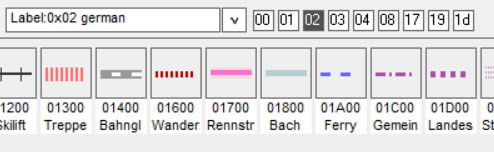 |
Automatically show all languages contained in a TYP file on main screen Single click to change preferred language |
YOUTUBE TUTORIALS
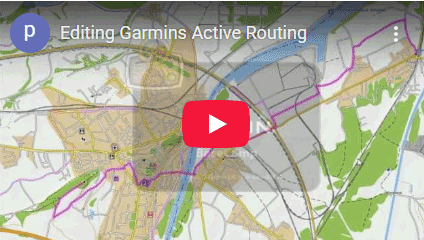 |
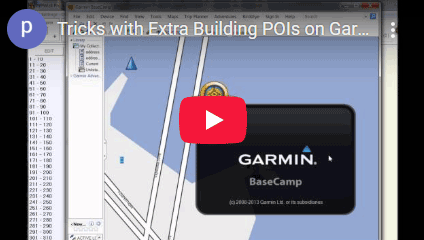 |
| TYPWiz & Active Routing | TYPWiz & EXTRA POIS |
Plugins
| TYPWiz TWZ to change a TYP's FID,PID & Codepage using command lines | ||
| Style & TYP | ||
| gmapsupp2typ |
TYP Files
- Download OS50.TYP
- Download OS50_9_languages.TYP
- Download TOPO France V4 TYP file with additional Spanish and Italian labels
- Download nuvi.TYP
Select Icons & Perform a Task
How to change Maps which have no TYP file?
 |
 |
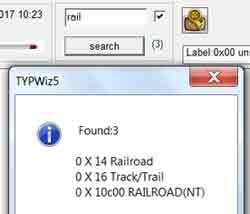 |
| before | after | check TYPE number |
- Load TYP file which comes with the City Navigator -> File , Open TYP from Basecamp/Mapsource
- Tick 'type search box' next to Basecamp Icon and Search for Rail:
- This gives me 3 options, only 2 are useful: 0x14 and 0x10C00
- Create a TYP file with 2 identical lines for 0x14 and 0x10C00
- Resave file and return to Basecamp . Clear cache (CTRL G 2x)
More
 |
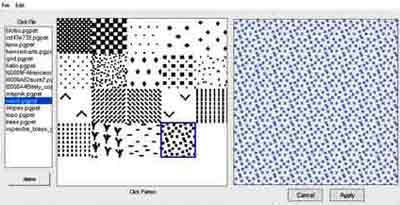 |
|
| Fenix 5x Screenshot Changing colors on a Smart Watch » More Info |
Select Polygon / Line Patterns Add your own favourite patterns |
|
IMG2TYP with TYPWiz7