MAPUPLOADER 5 | |
| Create your own Garmin Maps for free | |
 |
|
| DEM | |
 |
|
| DEM no Contours |
| Add DEM to any map | |
Just tick the DEM option DEM files need readily available .hgt files |
|
Mapuploader5 tells you which hgt files to download. This only needs to be done once. |
|
| Create contours |
| Contours are added automatically when you tick the contours option. |
| Contour files need .hgt files |
| High Resolution (1 arc) hgt data is now available for most of the world! The difference is quite stunning! |
| Mapuploader5 automatically selects the appropriate contour files. |
| We do not use groundtruth or strm2osm - both programs no longer work. |
Windows 10 and Mapuploader5
Mapuploader portable works on W10 but needs permissions only when adding maps to Basecamp/Mapsource: not when creating a map for your GPS device (gmapsupp.img)
1) Ensure Basecamp or Mapsource exist on your PC
2) Locate.reg file found in the folder which Mapuploader creates in a folder named after the your map, ie /mymap/mymap.reg.
3) Right Click on .reg file and run as administrator.
4) Or go Tools --> Create NSIS Window Installer and double click on the .exe when created
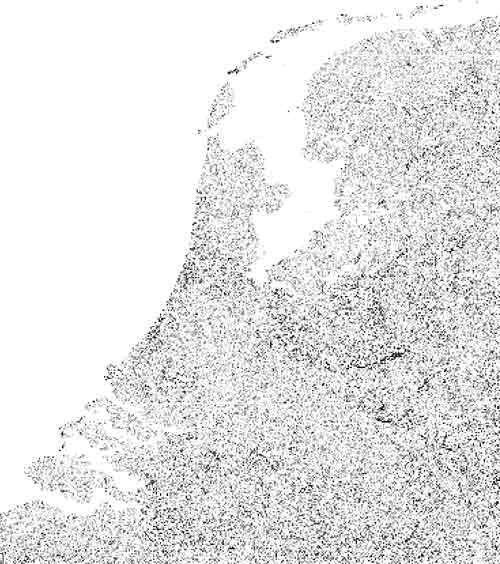 |
| Create DEM only maps |
| (©) Pinns UK |