Garmin Tools | ||
| Windows 7 & 8 Installation | ||
Registering MSCOMCTL.OCX If you there are problems registering mscomctl download 'mscomctl Tool' Rightclick on mscomctl_tool icon and select 'Run as Administrator' Windows 8 Installation Procedure | |||||
| Windows 7/8 'by default' denies new programs any permission to save data or create folders. | |||||
ALWAYS RIGHT CLICK AND RUN AS ADMINISTRATOR Note:the program , NOT the shortcut, must be run as Administrator | |||||
| You could play around with permissions but this may not always work. | |||||
| 1) To install 'setup' file Right Click --> Run as Administrator | All our programs can be used on Windows 8 using the following procedure: | ||||
| 2) Click 'More info' | |||||
 |
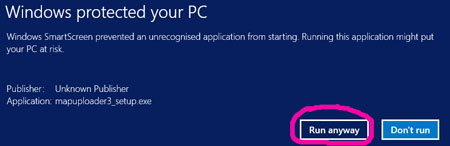 |
4) Right click on the 'exe' file & click on Properties
5) Tick Compatibility TAB
6) Tick 'Run this etc'
7) Select Windows XP (service Pack 3)
8) Click Apply
THIS ONLY NEEDS TO BE DONE ONCE!
Windows will remember your new settings.
9) Double click on your exe to launch the program
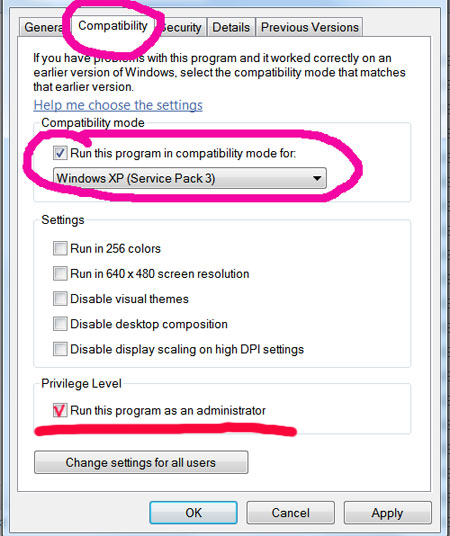 |
RUN AS ADMINISTRATOR