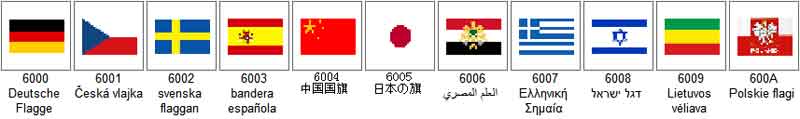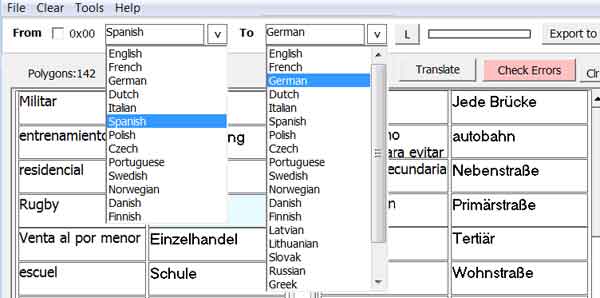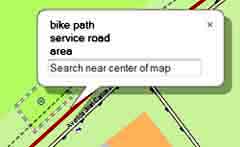How do I start?
1) Save your TYP file as normal TXT (not UTF-8)
2) Load TXT file into Translator
3) Select the FROM language, ie German
The Translator searches for any labels with 0x02 (German) and display them in 3 columns:
Polygons , Lines and POIs
4) Select the language you want your words to be translated into , say Spanish
5) Click the Translate Buttons
6) Google doesn't like list of words so be patient.
Soon the translations appear next to your list. If an error occurs click the Pinkish Error button.
Google will now search each of the words earmarked with a ?
7) Save file and the new translations are automatically added to your file.
We recommend you make a backup of your initial TXT file or save your TXT file with a different name.
8) Click Export to TYPWiz5 to see results.
9) In TYPwiz5 select your chosen language and in Settings, Language & Font, tick the 'default language' box.
For the new words to appear on your Device or Basecamp you must select your chosen language , ie in our case Spanish and check codepage for your target language.
Both German and Spanish are 1252 so DONT select 1250 etc
If you use codepage 65001 you still need to select your chosen language, else Garmin will opt for English (0x04 or any entries in 0x00!)
The advantage of having 65001 is that you can combine languages - more later.
|