FS BlackBox for MSFS2020/2024
A simple free tool for Windows 10 / 11 to record your flight so you can analyse your successes and possible mishaps.
See the cities,towns and villages you flew over.
Track and Analyse :
|
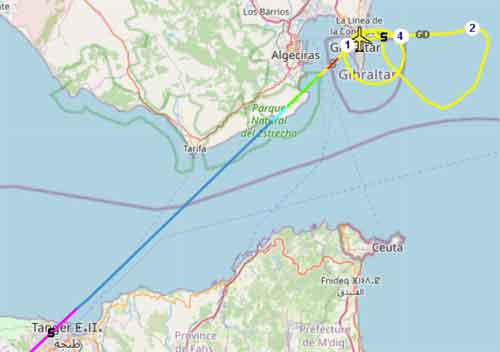 |
| Circling |
Highlighting Mistakes
FS Blackbox highlights issues related to Airbus A32NX versions - see landing at Gibraltar
| Flaps |
| 1 to 8 |
| No Flaps |
| X |
| Spoilers |
| S |
| No Spoilers |
| Gear Down |
| GD |
| Gear UP |
| GU |
| Automatic Pilot ON |
| A+ |
| Automatic Pilot OFF |
| A - |
| Stall |
| ST |
| Overspeed |
| Line RED |
Easy to share or exchange your routes and adventures.
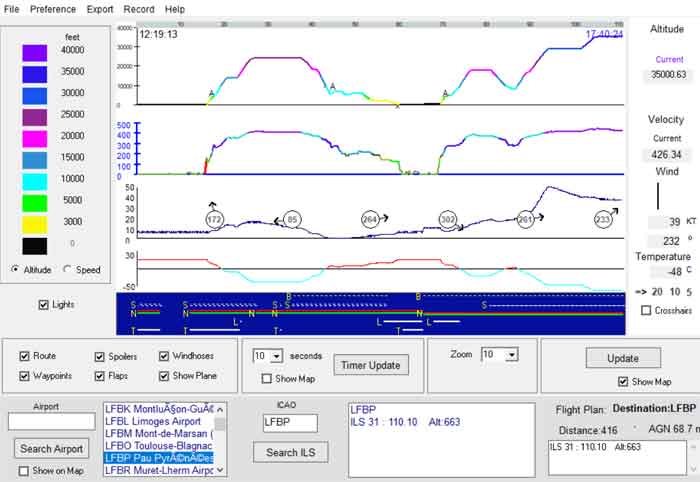 |
| Updating as You Fly.... |
Customise the program
- Double click on a colour to edit Altitude Colour
- Edit height levels
- Edit update times
Add Flight Plan
Add PLN Flight Plans and click on Waypoints for details.
Show distance and name of next waypoint:
Any Errors clearly highlighted...
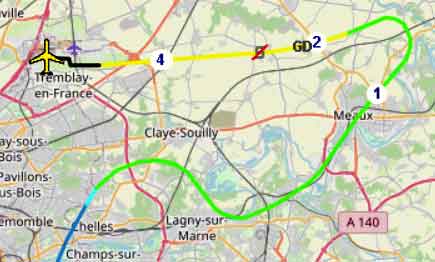 |
|
Save flight as GPX
Save your route as a gpx to show on Basecamp.
Search ILS runways and frequencies
FS Blackbox contains ILS data for all runways in the world.
| ILS Frequencies |